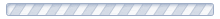Last snapshot: never?
This page allows you to build and customize your data collection instruments one field at a time. You may add new fields or edit existing ones.
New fields may be added by clicking the Add Field
buttons. You can begin editing an existing field by clicking on the  Edit icon. If you decide that you do not want to keep a field, you can simply delete it by clicking on the
Edit icon. If you decide that you do not want to keep a field, you can simply delete it by clicking on the  Delete icon. To reorder the fields, simply drag and drop a field to a different position within the form below.
NOTE: While in development status, all field changes will take effect immediately in real time.
Delete icon. To reorder the fields, simply drag and drop a field to a different position within the form below.
NOTE: While in development status, all field changes will take effect immediately in real time.
 CANNOT MOVE FIELD
CANNOT MOVE FIELD  CANNOT MOVE FIELD
CANNOT MOVE FIELD | Current instrument: |
 IMPORTANT NOTICE: It is your responsiblity as a REDCap user to ensure that you do not upload any videos or files
that contain confidential or sensitive information (e.g., PHI or PII), as well as copyrighted material,
to third-party websites such as YouTube, Vimeo, etc. REDCap is not responsible for anything that you upload to third-party websites.
IMPORTANT NOTICE: It is your responsiblity as a REDCap user to ensure that you do not upload any videos or files
that contain confidential or sensitive information (e.g., PHI or PII), as well as copyrighted material,
to third-party websites such as YouTube, Vimeo, etc. REDCap is not responsible for anything that you upload to third-party websites. Learn how to use...
How to embed a field elsewhere
Learn how to customize your instrument or survey by using Field Embedding.
How to modify multiple fields together
To copy, move, or delete multiple fields at the same time, hold the Ctrl, Shift, or Cmd key on your keyboard and click the field to reveal the options.
| REDCap 12.2.0 - © 2025 Vanderbilt University |

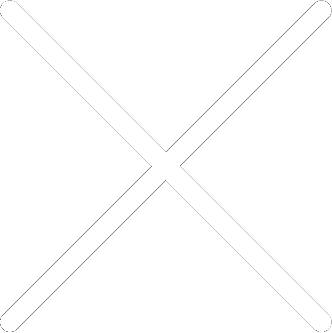
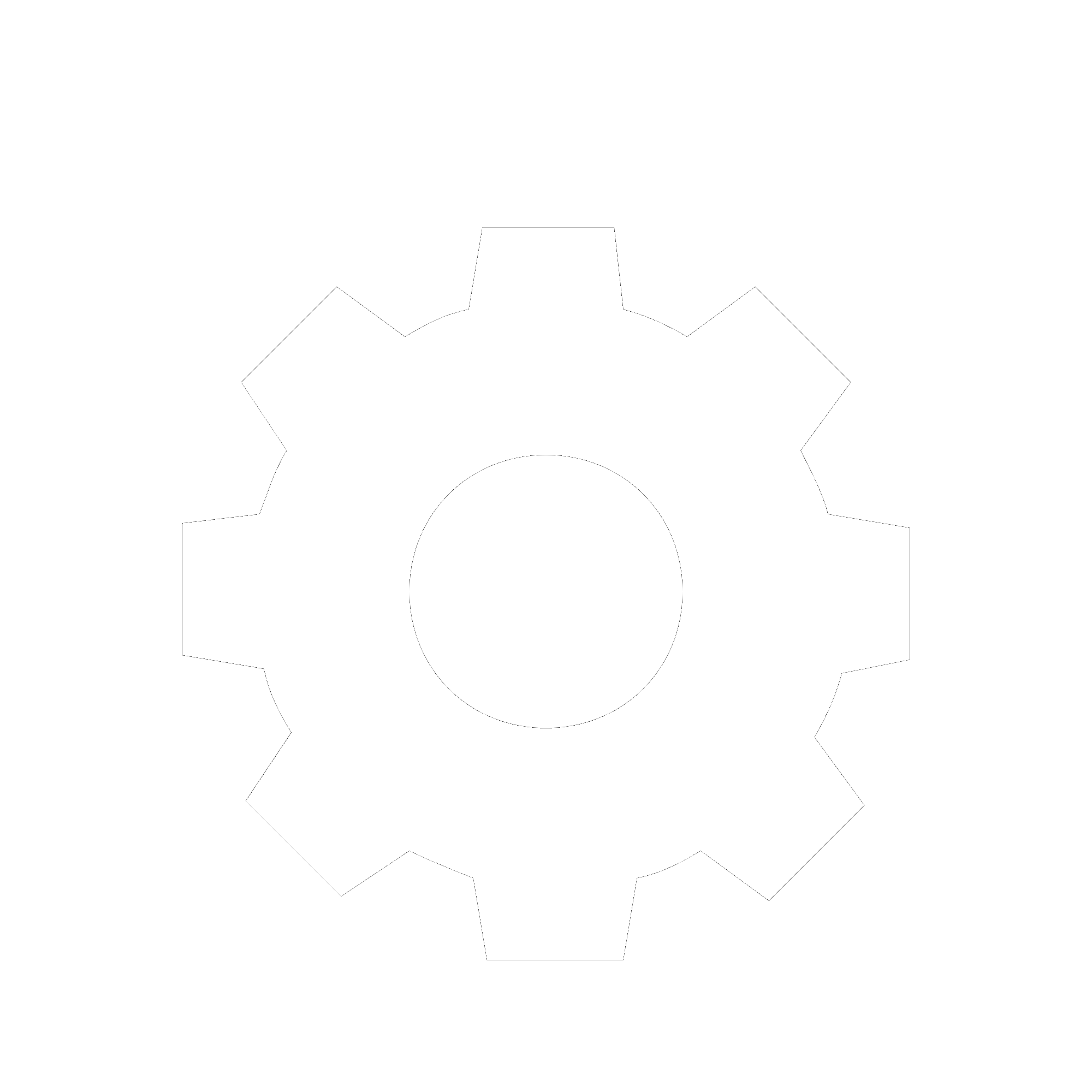
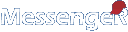
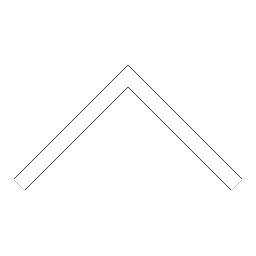


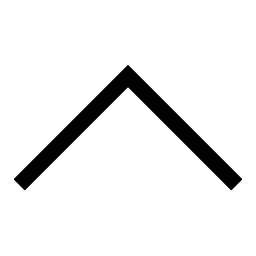
 Add users
Add users Remove users
Remove users Download as Excel/CSV
Download as Excel/CSV




 Document was successfully uploaded!
Document was successfully uploaded!