Single SurveyPID 4
The Codebook is a human-readable, read-only version of the project's Data Dictionary and serves as a quick reference for viewing the attributes of any given field in the project without having to download and interpret the Data Dictionary. Note: Checkbox fields have their coded values displayed both in the format defined by users in the Online Designer/Data Dictionary as well as in the extended format seen in data imports and exports (i.e., field___code).
| Data Dictionary Codebook | 09/15/2025 6:57pm |
| # | Variable / Field Name |
Field Label Field Note
|
Field Attributes (Field Type, Validation, Choices, Calculations, etc.) | |||||||||||||||
|---|---|---|---|---|---|---|---|---|---|---|---|---|---|---|---|---|---|---|
| Instrument:Example Survey(survey) Enabled as survey | ||||||||||||||||||
| 1 | [participant_id] | Participant ID | text | |||||||||||||||
| 2 | [radio] |
Section Header: Section 1 (This is a section header with descriptive text. It only provides informational text and is used to divide the survey into sections for organization. If the survey is set to be displayed as "one section per page", then these section headers will begin each new page of the survey.)
You may create MULTIPLE CHOICE questions and set the answer choices for them. You can have as many answer choices as you need. This multiple choice question is rendered as RADIO buttons.
|
radio
|
|||||||||||||||
| 3 | [dropdown] | You may also set multiple choice questions as DROP-DOWN MENUs. | dropdown
|
|||||||||||||||
| 4 | [textbox] |
This is a TEXT BOX, which allows respondents to enter a small amount of text. A Text Box can be validated, if needed, as a number, integer, phone number, email, or zipcode. If validated as a number or integer, you may also set the minimum and/or maximum allowable values. This question has "number" validation set with a minimum of 1 and a maximum of 10. |
text (number, Min: 1, Max: 10) | |||||||||||||||
| 5 | [ma] | This type of multiple choice question, known as CHECKBOXES, allows for more than one answer choice to be selected, whereas radio buttons and drop-downs only allow for one choice. | checkbox
|
|||||||||||||||
| 6 | [yn] | You can create YES-NO questions.This question has vertical alignment of choices on the right. | yesno
|
|||||||||||||||
| 7 | [tf] | And you can also create TRUE-FALSE questions.This question has horizontal alignment. | truefalse
Custom alignment: RH |
|||||||||||||||
| 8 | [date_ymd] | DATE questions are also an option. If you click the calendar icon on the right, a pop-up calendar will appear, thus allowing the respondent to easily select a date. Or it can be simply typed in. | text (date_ymd) | |||||||||||||||
| 9 | [file] | The FILE UPLOAD question type allows respondents to upload any type of document to the survey that you may afterward download and open when viewing your survey results. | file | |||||||||||||||
| 10 | [slider] | A SLIDER is a question type that allows the respondent to choose an answer along a continuum. The respondent's answer is saved as an integer between 0 (far left) and 100 (far right) with a step of 1. | slider Slider labels: You can provide labels above the slider, Middle label, Right-hand label |
|||||||||||||||
| 11 | [descriptive] | You may also use DESCRIPTIVE TEXT to provide informational text within a survey section. | descriptive | |||||||||||||||
| 12 | [gym] |
Section Header: Below is a matrix of checkbox fields. A matrix can also be displayed as radio button fields.
Gym (Weight Training)
|
checkbox
|
|||||||||||||||
| 13 | [aerobics] | Aerobics | checkbox
|
|||||||||||||||
| 14 | [eat] | Eat Out (Dinner/Lunch) | checkbox
|
|||||||||||||||
| 15 | [drink] | Drink (Alcoholic Beverages) | checkbox
|
|||||||||||||||
| 16 | [radio_branch] |
Section Header: ADVANCED FEATURES: The questions below will illustrate how some advanced survey features are used.
BRANCHING LOGIC: The question immediately following this one is using branching logic, which means that the question will stay hidden until defined criteria are specified.For example, the following question has been set NOT to appear until the respondent selects the second option to the right. |
radio
|
|||||||||||||||
| 17 |
[hidden_branch] Show the field ONLY if:
[radio_branch] = "2"
|
HIDDEN QUESTION: This question will only appear when you select the second option of the question immediately above. | text | |||||||||||||||
| 18 | [stop_actions] |
STOP ACTIONS may be used with any multiple choice question. Stop actions can be applied to any (or all) answer choices. When that answer choice is selected by a respondent, their survey responses are then saved, and the survey is immediately ended. The third option to the right has a stop action. |
checkbox
Stop actions on 3 |
|||||||||||||||
| 19 | [comment_box] | If you need the respondent to enter a large amount of text, you may use a NOTES BOX.This question has also been set as a REQUIRED QUESTION, so the respondent cannot fully submit the survey until this question has been answered. ANY question type can be set to be required. | notes Custom alignment: LH |
|||||||||||||||
| 20 | [survey_complete] |
Section Header: Form Status
Complete?
|
dropdown
|
|||||||||||||||
| REDCap 12.2.0 - © 2025 Vanderbilt University |

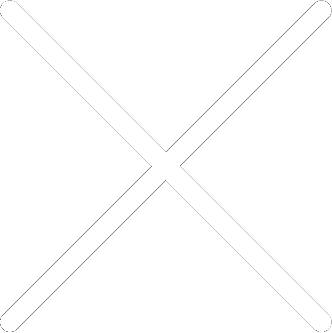
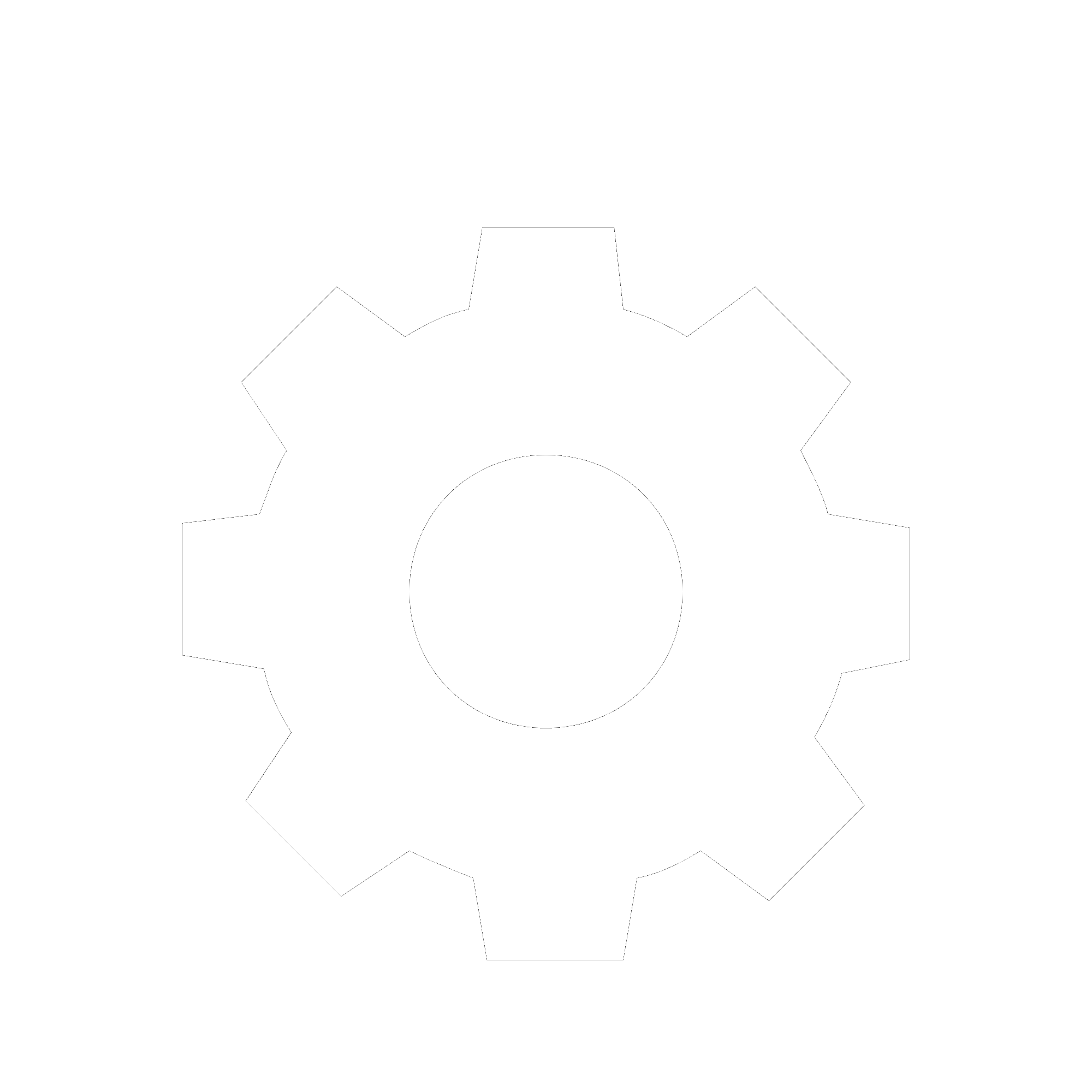
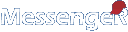
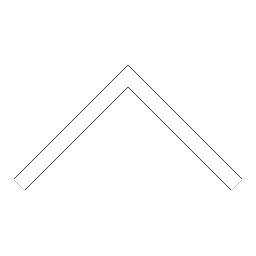


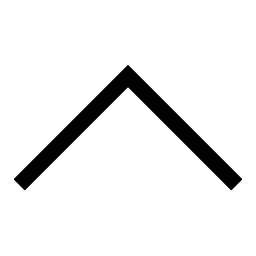
 Add users
Add users Remove users
Remove users Download as Excel/CSV
Download as Excel/CSV



