Multiple Surveys (longitudinal)PID 10
NOTE: The project is currently in PRODUCTION status, and thus changes cannot be made in real time to the project
as when in Development status. However, changes to the project may be drafted in DRAFT MODE, after which such
changes will be reviewed and approved by a REDCap administrator. Once those changes are approved, you will then
receive an email confirmation informing you that those changes have taken effect on your production project.
Would you like to enter DRAFT MODE to begin drafting changes to the project?
To copy the instrument "", enter the name of the new instrument below. Also, since all variable/field names must be unique
and cannot duplicate, this instrument's variables must be renamed when copied to the new instrument. Please
enter a suffix that will be appended to all new variable names.
New instrument name:
Suffix appended to variable names:
The Online Designer will allow you to make project modifications to fields and data collection instruments very easily using only your web browser. In order to make any modifications to your instruments listed below, you must first move the project into Draft Mode by clicking the 'Enter Draft Mode' button above. However, whether in Draft Mode or not, you are allowed to download the PDF or modify survey settings for any instruments below.
Data Collection Instruments
Form options:
Automated Survey Invitation options:
Survey options:
|
|
Instrument name
|
Fields
|
View
|
Enabled as
survey |
Instrument actions
|
Survey-related options
|
|---|
Are you sure you wish to delete the data collection instrument named "" and all its fields?
You may download a REDCap data collection instrument as a ZIP file from an external REDCap instrument library
in order to add the instrument to your project. These instrument ZIP files may additionally include attachment files for Descriptive fields in the instrument.
Once an instrument ZIP file has been download from a library, click the Upload instrument ZIP button
on this page to import the instrument into your project.
 Loading list of external libraries...
Loading list of external libraries...
Listed below are various external instrument libraries where a data collection instrument may be downloaded and
uploaded into REDCap as an instrument ZIP file.
NOTE: These third-party websites are *not* affilliated with REDCap in any way, nor is REDCap responsible for their content.
These organizations have made assurances that the instruments distributed on their website do not violate copyright law in any way.
 Loading list of external libraries...
Loading list of external libraries...
| REDCap 12.2.0 - © 2025 Vanderbilt University |
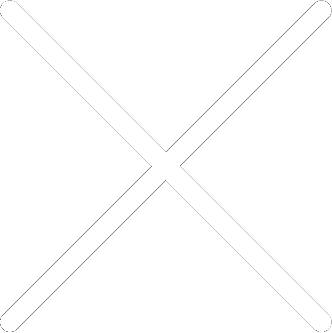
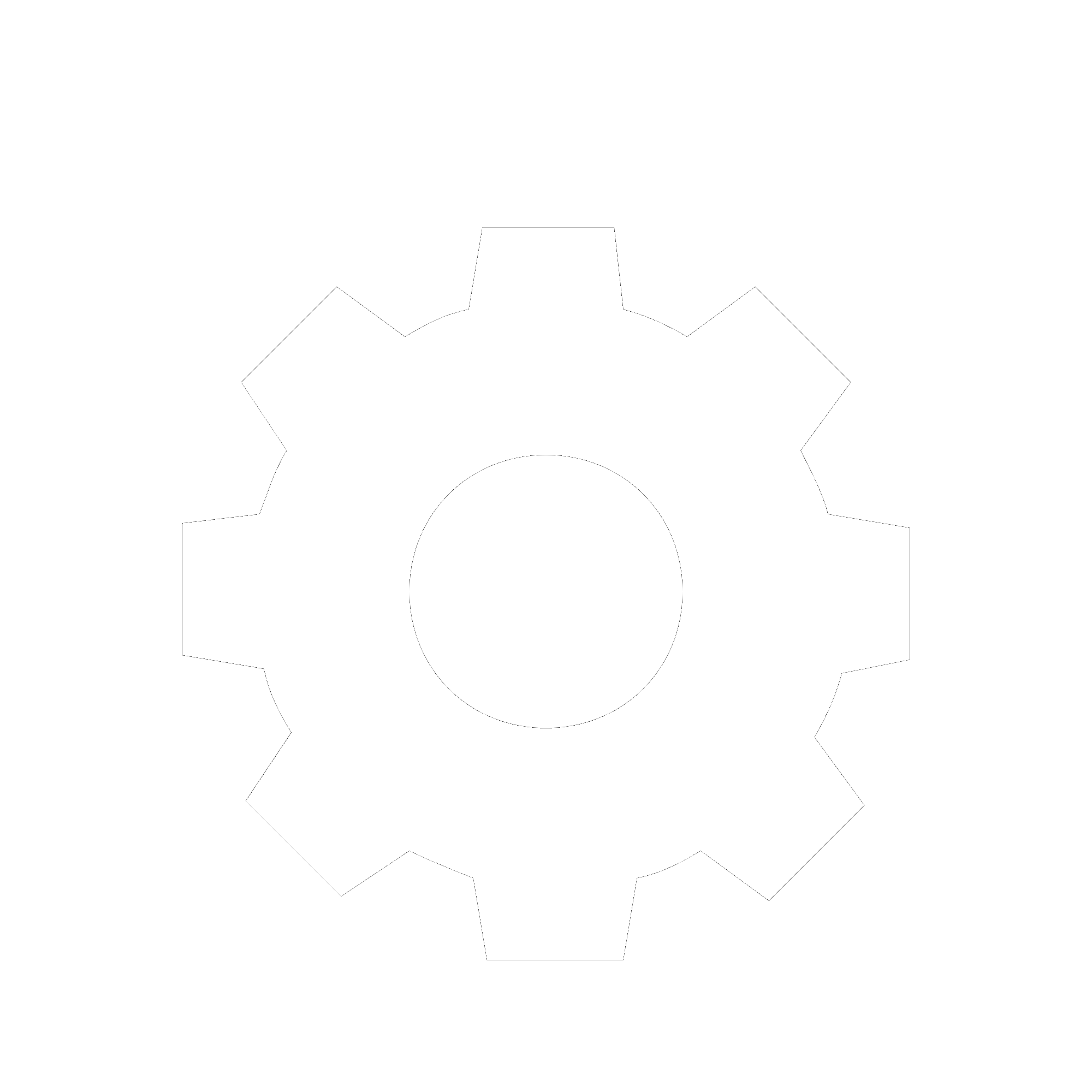
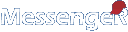
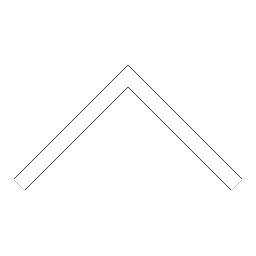


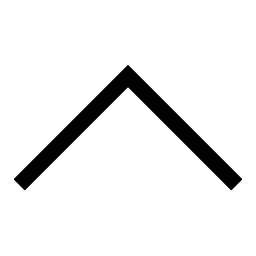
 Add users
Add users Remove users
Remove users Download as Excel/CSV
Download as Excel/CSV




 Document was successfully uploaded!
Document was successfully uploaded!  There was an error uploading your file.
There was an error uploading your file. 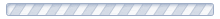
 Upload Automated Survey Invitations settings (CSV)
Upload Automated Survey Invitations settings (CSV) Download all Automated Survey Invitations settings (CSV)
Download all Automated Survey Invitations settings (CSV)

