Repeating InstrumentsPID 12
 REDCap Mobile App
REDCap Mobile App NOTICE: The REDCap Mobile App v3.0 and later supports the Repeating Instruments and Events feature.
|
What is the REDCap Mobile App?
The REDCap Mobile App is an app that can be installed on an Android or iOS tablet or mobile device so that data may then be collected in an offline fashion on that device. At some point later on, it may then be synced back to this project on the REDCap server. The app is most useful when data collection will be performed where there is no Internet service (e.g., no WiFi or cellular service) or where there is unreliable Internet service.
Once a user in this project is given 'REDCap Mobile App' privileges, they can navigate to the mobile app page on the left-hand menu and use it to set up this project inside the mobile app on their device. Once the mobile project is set up on the device, the user can collect data (which is stored locally on the device), and then at some point, sync that data back to this project on the REDCap server.
|

|
|
STEP 1: Download the app on your device
You must first download the REDCap Mobile App on your iOS, Android, or BlueStacks (Android emulator) device by clicking the appropriate icon below, or alternatively, if you are not currently on a mobile device, you can search the App Store or Google Play Store for 'REDCap' on your mobile device to find the app there to download.
The app is available for the following platforms: iOS 6.0 or later (iPhone 4 and up, iPad 2 and up)
and Android 4.3 or later (phones and tablets).
|
|
 NOTICE: In order to set up this project in the REDCap mobile app, you must first request an API token.
NOTICE: In order to set up this project in the REDCap mobile app, you must first request an API token.
You currently do not have an API token yet for this project.
Having a REDCap API token allows other programs, scripts, or apps to communicate with the REDCap server remotely.
An API token is required for using the REDCap mobile app so that the app can download and upload your project information and data.
To request an API token, simply click the button below, which will send an email request to your local REDCap administrator.
Once they have granted you an API token, in which you will be notified via email, then you may return to this page
to set up this project on the REDCap mobile app on your device.
| REDCap 12.2.0 - © 2025 Vanderbilt University |

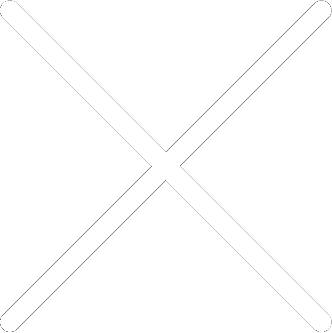
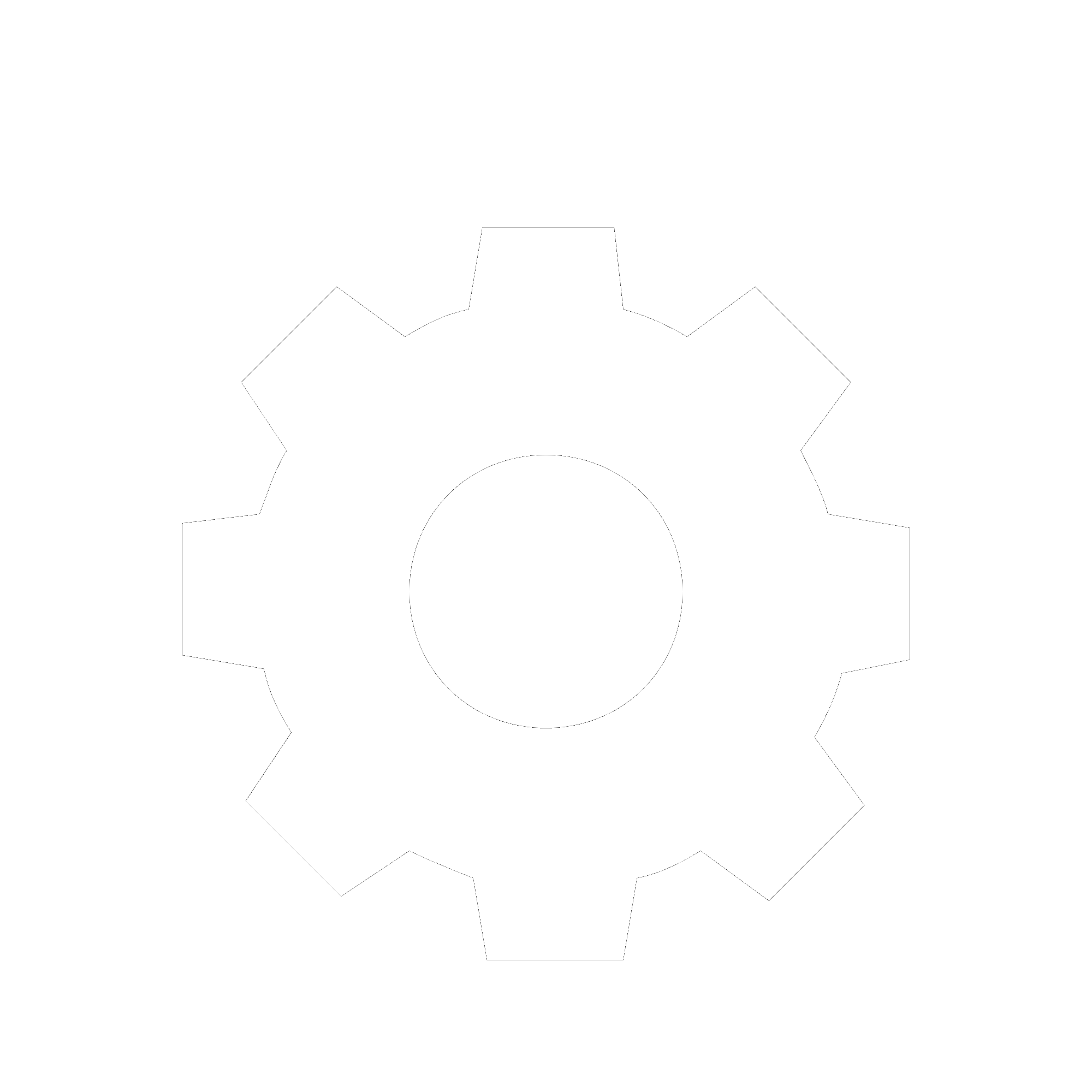
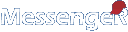
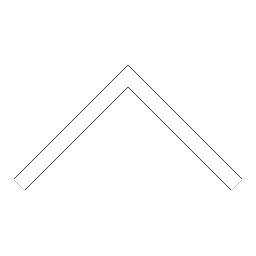


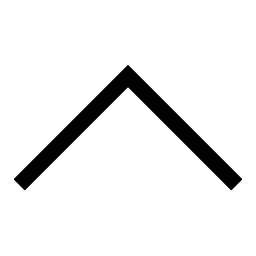
 Add users
Add users Remove users
Remove users Download as Excel/CSV
Download as Excel/CSV








