Randomization is a process that assigns participants/subjects by chance (rather than by choice) into specific groups, typically for clinical research and clinical trials. The randomization module in REDCap will help you implement a defined randomization model within your project, allowing you to randomize your subjects (i.e. records in your project). In this module, you first define the randomization model with various parameters. Based on the defined parameters, the module creates a template allocation table, which you can use to structure the randomization table you will import. The module also monitors the overall allocation progress and assignment of randomized subjects. Note: It is recommended that only people with experience in randomization set up the Randomization module. More details
STEP 1: Define your randomization model
This step will allow you to define the randomization model you will be implementing and all its parameters, which includes defining strata (if applicable) and optionally randomizing subjects per group/site (if a multi-site study).
STEP 2: Download template allocation tables (as Excel/CSV files)
Below are some example files that you may download to get a general idea for how you may structure your own randomization table. You do not have to use any of these. In fact, we recommend that you NOT use these exact templates but instead recommend that you merely use them as an example or baseline to start from in order to create your own custom allocation file. After uploading your allocation table in Step 3 below, it will then be used as a lookup table to perform assignments when subjects are being randomized. NOTE: Record names (e.g., study ID) should NOT be included as a column in your allocation table, but only the fields listed in the example files below. More details
STEP 3: Upload your allocation table (CSV file)
Once you have created your custom allocation table as a CSV file and made sure that you kept the format prescribed in the template files from Step 2 above, you may now upload the file below. It will be checked for any possible errors first before it is accepted and stored in REDCap. Please note that you will need to create two different allocation tables: one to be used for testing while your project is in development status and the other for use when in production status. Below are some important reminders before you begin uploading your allocation tables.

Not uploaded yet
|
Upload allocation table (CSV file) for use in DEVELOPMENT status
|

Not uploaded yet
|
Upload allocation table (CSV file) for use in PRODUCTION status
NOTE: If necessary, a REDCap Administrator may upload more allocations while the project is in production.
When they access this page, they will see a form below to upload another allocation table. The uploaded table will NOT replace
the existing allocation table but instead will ONLY APPEND to it, thus adding more allocations.
|
| REDCap 12.2.0 - © 2025 Vanderbilt University |

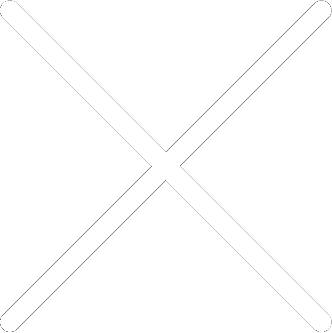
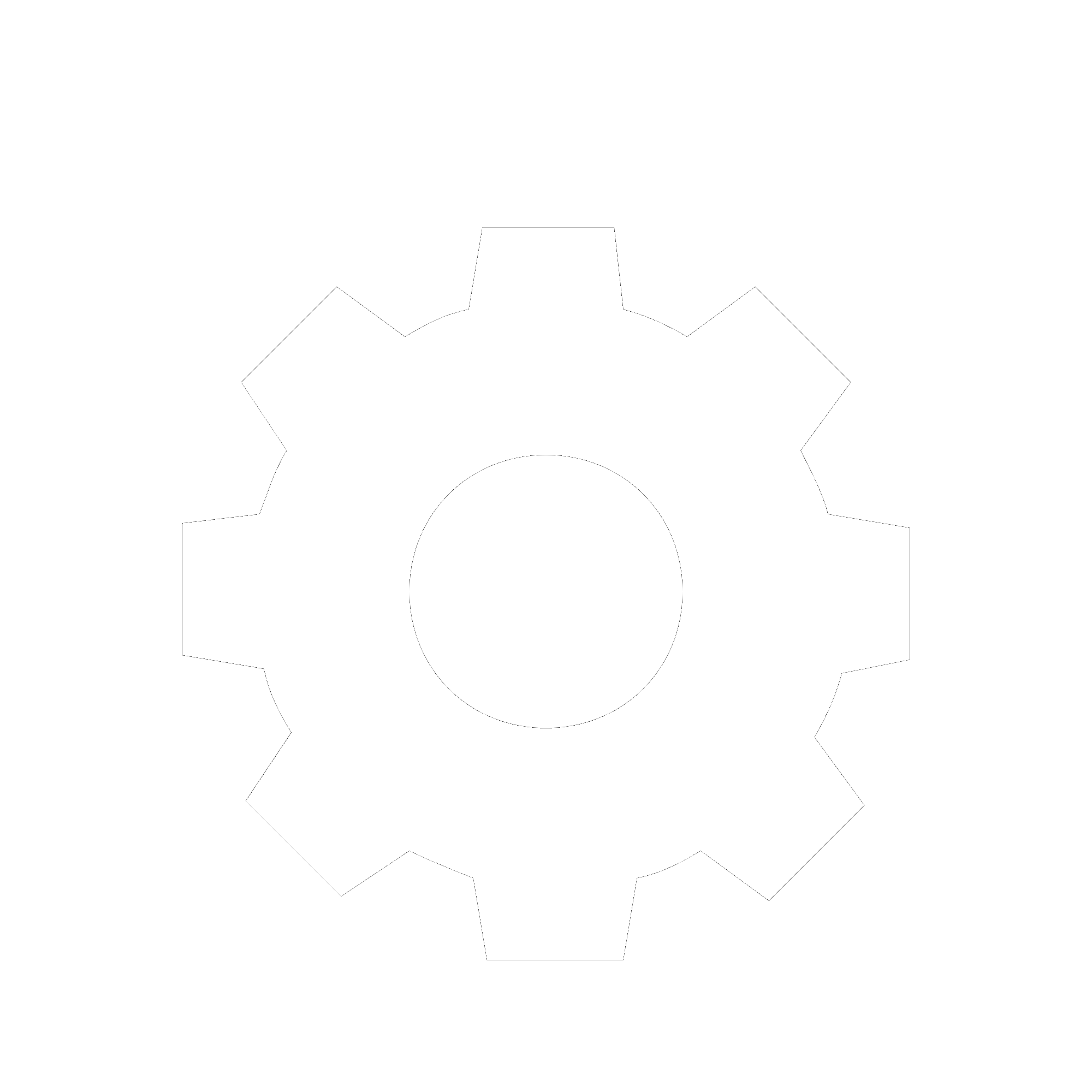
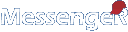
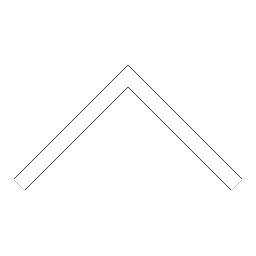


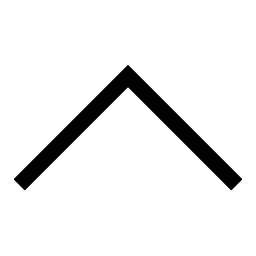
 Add users
Add users Remove users
Remove users Download as Excel/CSV
Download as Excel/CSV



