Multiple Surveys (longitudinal)PID 10
Access to certain project records may be limited by using Data Access Groups (DAGs), in which only users within a given Data Access Group can access records created by users within that group. This may be useful in the case of a multi-site or multi-group project that requires that groups not be able to access another group's data. Once you have created DAGs, if you would like your users to be in multiple DAGs, you may use the optional DAG Switcher feature to allow users to move themselves in and out of specific DAGs on their own. Additional instructions
Create new groups: Add new data access groups to which users may be assigned.

Assign user to a group: Users may be assigned to any data access group. To assign users to multiple groups, use the DAG Switcher at the bottom.
Assign user
to


You can add new DAGs to the project or update the DAG name of any existing DAGs by uploading a CSV file with a new DAGs configuration. The format for the CSV upload file can be acquired by exporting the CSV file of your existing DAGs.
NOTE: DAGs can be renamed by simply changing the DAG name in the CSV file. DAGs cannot be deleted using the CSV file. If you wish to delete a DAG, please do so using the specified links for each DAG on this page.
Select your CSV file of DAGs to be added or renamed:
Displayed below is a preview of all the changes you are about to commit. Please look over the changes, and then approve them
by clicking the Upload button. A value with a gray background denotes that the value will not change. If it has a green background, it is
being added. If yellow, it is being modified.
You can assign users to any data access group by uploading a CSV file. The format for the CSV upload file can be acquired by exporting the CSV file of your existing User-DAG assignments.
NOTE: If you wish to modify an existing mapping, you *must* provide its unique username and group name. If the 'redcap_data_access_group' column is not provided, user will not assigned to any group.
Note: You can assign a user to only one Data Access Group. If you wish to assign users to multiple Data Access Groups, this can be done using the DAG Switcher feature at the bottom of this page.
Select your CSV file of User-DAG Assignment to be added or modified:
Displayed below is a preview of all the changes you are about to commit. Please look over the changes, and then approve them
by clicking the Upload button. A value with a gray background denotes that the value will not change. If it has a green background, it is
being added. If yellow, it is being modified.
Display options:
DAG Switcher: Enable multiple Data Access Groups for users
Users assigned to Data Access Groups (DAGs) can optionally be assigned to multiple *potential* DAGs, in which they may be given the privilege of switching in and out of specific DAGs
on their own whenever they wish. To assign a user to multiple DAGs, check the checkboxes below for that user. At least two DAGs must be checked for a user in order for them to use the DAG Switcher.
NOTE: This does not override a user's current DAG assignment, as set above or on the User Rights page.

| Data Access Groups | Users |
site_admin
|
|---|
| REDCap 12.2.0 - © 2025 Vanderbilt University |
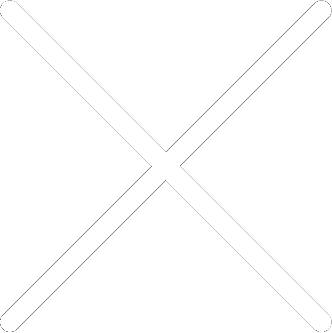
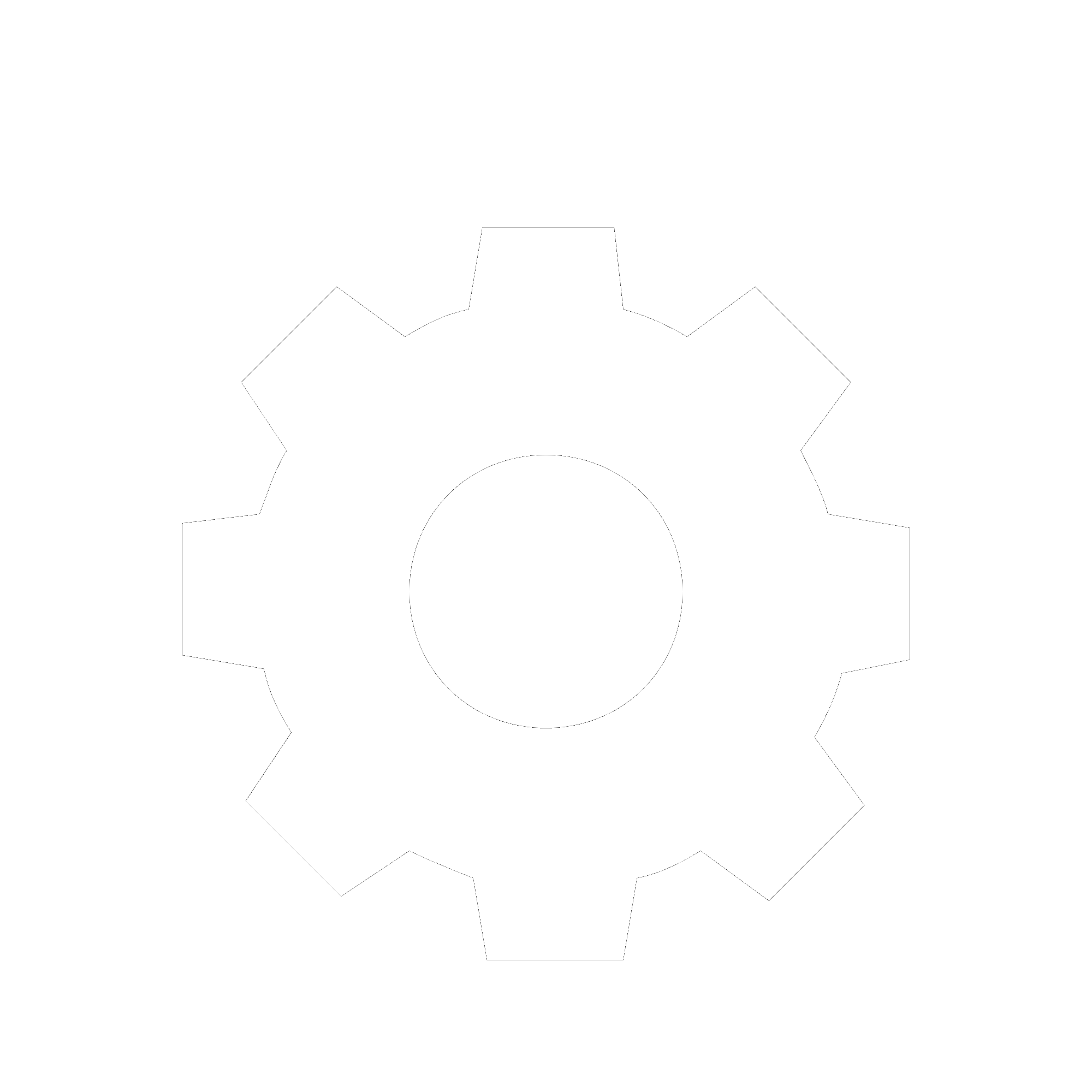
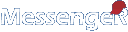
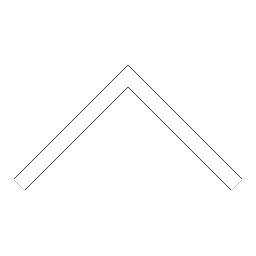


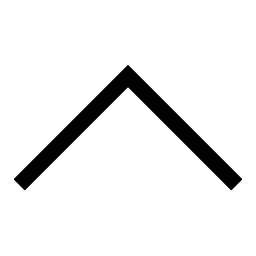
 Add users
Add users Remove users
Remove users Download as Excel/CSV
Download as Excel/CSV




 Import data access groups (CSV)
Import data access groups (CSV) Export data access groups (CSV)
Export data access groups (CSV) Upload User-DAG assignments (CSV)
Upload User-DAG assignments (CSV) Download User-DAG assignments (CSV)
Download User-DAG assignments (CSV)