Configuration Check (REDCap 12.2.0)
This page will test your current REDCap configuration to determine if any errors exist that might prevent it from functioning properly.
Basic tests
TEST 1: Establish basic REDCap file structure
Search for necessary files and folders that should be located in the main REDCap folder (i.e. "/var/www/webresearch_id/public_html/redcap").
 SUCCESSFUL! - All necessary files and folders were found.
SUCCESSFUL! - All necessary files and folders were found.
Search for necessary files and folders that should be located in the main REDCap folder (i.e. "/var/www/webresearch_id/public_html/redcap").
 SUCCESSFUL! - All necessary files and folders were found.
SUCCESSFUL! - All necessary files and folders were found.
TEST 2: Connect to the table named "redcap_config"
 SUCCESSFUL! - The table "redcap_config" in the MySQL database named redcap
was accessed successfully.
SUCCESSFUL! - The table "redcap_config" in the MySQL database named redcap
was accessed successfully.
 SUCCESSFUL! - The table "redcap_config" in the MySQL database named redcap
was accessed successfully.
SUCCESSFUL! - The table "redcap_config" in the MySQL database named redcap
was accessed successfully.
TEST 3: Check REDCap database table structure
 SUCCESSFUL! - Your REDCap database structure is correct!
SUCCESSFUL! - Your REDCap database structure is correct!
 SUCCESSFUL! - Your REDCap database structure is correct!
SUCCESSFUL! - Your REDCap database structure is correct!
TEST 4: Check if PHP cURL extension is installed
 Your web server does NOT have the PHP library cURL installed. cURL is required to utilize many major features in REDCap.
To add cURL to REDCap, you will need to download cURL/libcurl, and then install and configure it with PHP on your web server. You will find
instructions for cURL/libcurl installation here.
Your web server does NOT have the PHP library cURL installed. cURL is required to utilize many major features in REDCap.
To add cURL to REDCap, you will need to download cURL/libcurl, and then install and configure it with PHP on your web server. You will find
instructions for cURL/libcurl installation here.
 Your web server does NOT have the PHP library cURL installed. cURL is required to utilize many major features in REDCap.
To add cURL to REDCap, you will need to download cURL/libcurl, and then install and configure it with PHP on your web server. You will find
instructions for cURL/libcurl installation here.
Your web server does NOT have the PHP library cURL installed. cURL is required to utilize many major features in REDCap.
To add cURL to REDCap, you will need to download cURL/libcurl, and then install and configure it with PHP on your web server. You will find
instructions for cURL/libcurl installation here.
TEST 5: Checking communication with REDCap Consortium server (https://redcap.vanderbilt.edu/consortium/)
(used to report weekly site stats and connect to Shared Library)
 Communicating with server... please wait
Communicating with server... please wait
(used to report weekly site stats and connect to Shared Library)
 Communicating with server... please wait
Communicating with server... please wait
TEST 6: Check if REDCap Cron Job is running
 SUCCESSFUL! - REDCap Cron Job is running properly.
SUCCESSFUL! - REDCap Cron Job is running properly.
 SUCCESSFUL! - REDCap Cron Job is running properly.
SUCCESSFUL! - REDCap Cron Job is running properly.Secondary tests
 Using SSL
Using SSL Using PHP 7.2.5 or higher
Using PHP 7.2.5 or higher Using MySQL 5.5.5 or higher
Using MySQL 5.5.5 or higher GD library (version 2 or higher) is installed
GD library (version 2 or higher) is installed PHP Fileinfo extension is installed
PHP Fileinfo extension is installed REDCap is able to send emails
REDCap is able to send emails 'max_input_vars' could be larger - RECOMMENDED:
It is highly recommended that you change your value for 'max_input_vars' in your PHP.INI configuration file to
a value of 100000 or higher. If not increased, then REDCap might not be able to successfully save data when entered on a very long survey
or data entry form. You can modify this setting in your server's PHP.INI configuration file.
If 'max_input_vars' is not found in your PHP.INI file, you should add it as max_input_vars = 100000.
Once done, restart your web server for the changes to take effect.
'max_input_vars' could be larger - RECOMMENDED:
It is highly recommended that you change your value for 'max_input_vars' in your PHP.INI configuration file to
a value of 100000 or higher. If not increased, then REDCap might not be able to successfully save data when entered on a very long survey
or data entry form. You can modify this setting in your server's PHP.INI configuration file.
If 'max_input_vars' is not found in your PHP.INI file, you should add it as max_input_vars = 100000.
Once done, restart your web server for the changes to take effect.
 'upload_max_filesize' and 'post_max_size' are too small:
It is HIGHLY recommended that you change your value for both 'upload_max_filesize' and 'post_max_size' in PHP to a higher value, preferably
greater than 10MB (e.g., 32M). You can modify this in your server's PHP.INI configuration file, then restart your web server.
At such small values, your users will likely have issues uploading files if you do not increase these.
'upload_max_filesize' and 'post_max_size' are too small:
It is HIGHLY recommended that you change your value for both 'upload_max_filesize' and 'post_max_size' in PHP to a higher value, preferably
greater than 10MB (e.g., 32M). You can modify this in your server's PHP.INI configuration file, then restart your web server.
At such small values, your users will likely have issues uploading files if you do not increase these. SUGGESTION: Missing some hook functions in your Hook Functions file
SUGGESTION: Missing some hook functions in your Hook Functions fileIt appears that your hook functions file "/var/www/webresearch_id/public_html/redcap/hook_functions.php" does not contain one or more REDCap hook functions that can be utilized in your current version of REDCap. NOTE: These hook functions are only necessary if you are using custom REDCap Hooks on this REDCap installation (this does NOT include hooks used in External Modules, which are not affected by this). It is recommended that these hook functions be added to that file on your web server. The following hooks are missing from the hook functions file:
- redcap_survey_acknowledgement_page
 'innodb_buffer_pool_size' could be larger
- RECOMMENDED: It is recommended that you change your value for 'innodb_buffer_pool_size' in MySQL to a higher value.
It is generally recommended that it be set to 10% larger than the size of your database, which is currently
7471MB in size. So ideally 'innodb_buffer_pool_size'
should be set to at least 1024MB if possible
(it is currently 128MB).
Also, it is recommended that the size of 'innodb_buffer_pool_size' not exceed 80% of your total RAM (memory)
that is allocated to MySQL on your database server.
You can modify this in your MY.CNF configuration file (or MY.INI for Windows), then restart MySQL.
If you do not increase this value, you may begin to see performance issues in MySQL.
'innodb_buffer_pool_size' could be larger
- RECOMMENDED: It is recommended that you change your value for 'innodb_buffer_pool_size' in MySQL to a higher value.
It is generally recommended that it be set to 10% larger than the size of your database, which is currently
7471MB in size. So ideally 'innodb_buffer_pool_size'
should be set to at least 1024MB if possible
(it is currently 128MB).
Also, it is recommended that the size of 'innodb_buffer_pool_size' not exceed 80% of your total RAM (memory)
that is allocated to MySQL on your database server.
You can modify this in your MY.CNF configuration file (or MY.INI for Windows), then restart MySQL.
If you do not increase this value, you may begin to see performance issues in MySQL. MYSQL DATABASE CONFIGURATION RECOMMENDATIONS:
MYSQL DATABASE CONFIGURATION RECOMMENDATIONS:
Your database configuration settings do not appear to be optimal. For better database performance and stability, consider making the changes below to your
database configuration settings in your
my.cnf (Linux/Unix) or my.ini (Windows) configuration file. TIP: Remember to restart the MySQL service after making any edits to the configuration, otherwise they won't take effect.
IMPORTANT NOTICE: Since the database Uptime is less than 1 day, the performance tuning suggestions listed below may not be accurate.
In fact, the recommendations below will be completely useless on a fresh restarted server.
PLEASE WAIT AT LEAST 1 DAY AND THEN REVIEW THIS PAGE AGAIN FOR ACCURATE RECOMMENDATIONS AT THAT TIME.
Recommendations for the REDCap database server:
- Too many sorts are causing temporary tables. Consider increasing sort_buffer_size and/or read_rnd_buffer_size.
 The REDCap web server's temp directory is writable
The REDCap web server's temp directory is writableLocation: /tmp
 "temp" directory is writable
"temp" directory is writableLocation: /var/www/webresearch_id/public_html/redcap/temp/
 File upload directory is writable
File upload directory is writableLocation: /var/www/webresearch_id/public_html/redcap/docs/
 "modules" directory is writable
"modules" directory is writableLocation: /var/www/webresearch_id/public_html/redcap/modules/
External Service Check: Checking communication with Twilio telephony API services
 Communicating with server... please wait
Communicating with server... please wait
 Communicating with server... please wait
Communicating with server... please wait
External Service Check: Checking communication with PROMIS assessment API services
 Communicating with server... please wait
Communicating with server... please wait
 Communicating with server... please wait
Communicating with server... please wait
External Service Check: Checking communication with REDCAP.LINK URL shortening API services
 Communicating with server... please wait
Communicating with server... please wait
 Communicating with server... please wait
Communicating with server... please wait
External Service Check: Checking communication with Field Bank NLM services
 Communicating with server... please wait
Communicating with server... please wait
 Communicating with server... please wait
Communicating with server... please wait
Security improvement - SUGGESTION:
It appears that you are running REDCap over SSL/HTTPS (which you *should* if this is a production server).
For better security, it is recommended that you enable the session.cookie_secure option in your web server's PHP.INI file.
To enable "session.cookie_secure option", simply open your web server's PHP.INI file for editing and change the value of "session.cookie_secure" option to "On",
or if it does not exist yet, add the following line in the
Then reboot your web server. Doing this is not required, but it is recommended since it improves the overall security of the REDCap system.
[Session] section of PHP.INI:session.cookie_secure = OnThen reboot your web server. Doing this is not required, but it is recommended since it improves the overall security of the REDCap system.

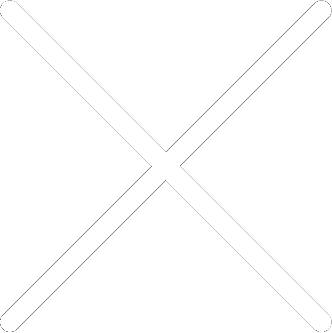
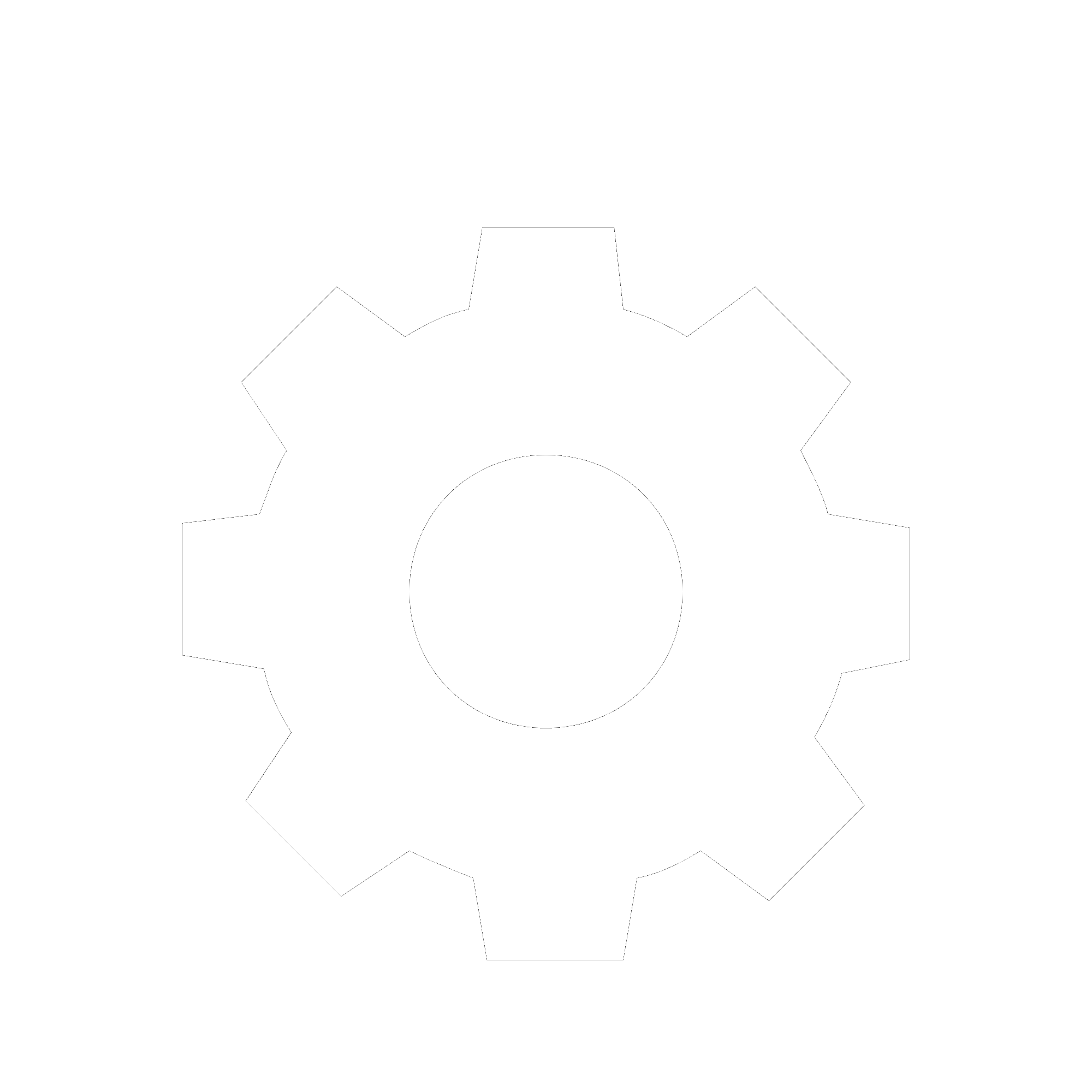
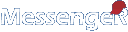
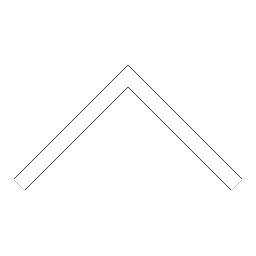


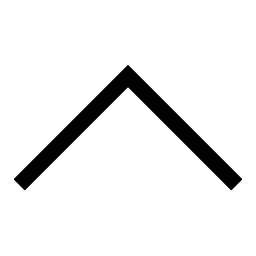
 Add users
Add users Remove users
Remove users Download as Excel/CSV
Download as Excel/CSV