Human Cancer Tissue BiobankPID 8
NOTICE: You cannot remove all the unused Clinical Data Pull data until the project is in Analysis/Cleanup status.
Please move it to Analysis/Cleanup status and then try again. Thank you!
Project Status Management
| Move the project to Analysis/Cleanup status if data collection is complete. This will disable most project functionality, although all collected data will remain intact. Once in Analysis/Cleanup status, the project can be moved back to production status at any time. | |
| Moved to production too soon? You may move the project back to development status, if needed. (Administrators Only) | |
| If you are finished with a project and wish to make it completely inaccessible, you may mark the project as 'Completed'. Doing so will take it offline and remove it from everyone's project list, after which it can only be seen again by clicking the Show Completed Projects link at the bottom of the My Projects page. Read more |
Data Management
| You may completely remove this project, in which all its data will be permanently deleted also. (Administrators Only) | |
| You may erase all currently collected data in the project (including any survey responses), calendar events, documents uploaded onto forms/surveys, and all archived data export files stored in the File Repository, and any logged events that pertain to data collection. (Administrators Only) | |
| (Administrators only) If there appear to be records missing from the project (in reports, record status dashboards, or elsewhere), then the Record List Cache (a secondary list of all record names) might be out of sync and thus might need to be cleared. Clearing the cache will cause the Record List Cache to regenerate and bring back records that appear to be orphaned/missing in the project. (NOTE: This is normally not needed.) |
Copy or Back Up the Project
| Make an exact duplicate of this project. All project fields will be copied over, and you will be prompted to set the title and info for the new project. You may choose to copy or not copy the existing data in the current project to the new one. | |
|
|
Download a backup of this project.
The entire project (all records, instruments, fields, and project attributes) can be downloaded as a single
XML file (CDISC ODM format). This XML file can be used to create a clone of the project (including its data, optionally) on this REDCap server
or on another REDCap server (it can be uploaded on the Create New Project page). Because it is in CDISC ODM format, it can also be used to import the project into another ODM-compatible
system.
NOTE: The exported XML file does *not* contain the project's logging history (audit trail), but if you wish to obtain it, you may freely
download it any time at the top of the Logging page.
|
What is the REDCap API?
The REDCap API is an interface that allows external applications to connect to REDCap remotely, and is used
for programmatically retrieving or modifying data or settings within REDCap, such as performing automated data imports/exports
from a specified REDCap project. For details on the capabilities of the REDCap API and how to use it, please see the REDCap API documentation.
NOTE: If you wish to obtain an API token, which will allow you to make API requests, then someone must first grant you API user privileges on the User Rights page, after which you will then see a link called 'API' on the left-hand menu. That API page will provide instructions on how to request an API token.
Current number of tokens: 0
NOTE: If you wish to obtain an API token, which will allow you to make API requests, then someone must first grant you API user privileges on the User Rights page, after which you will then see a link called 'API' on the left-hand menu. That API page will provide instructions on how to request an API token.
| REDCap 12.2.0 - © 2025 Vanderbilt University |

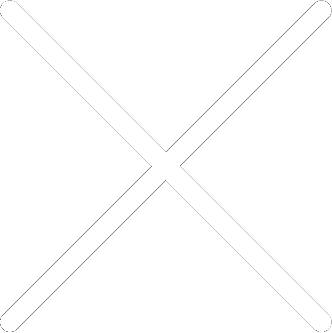
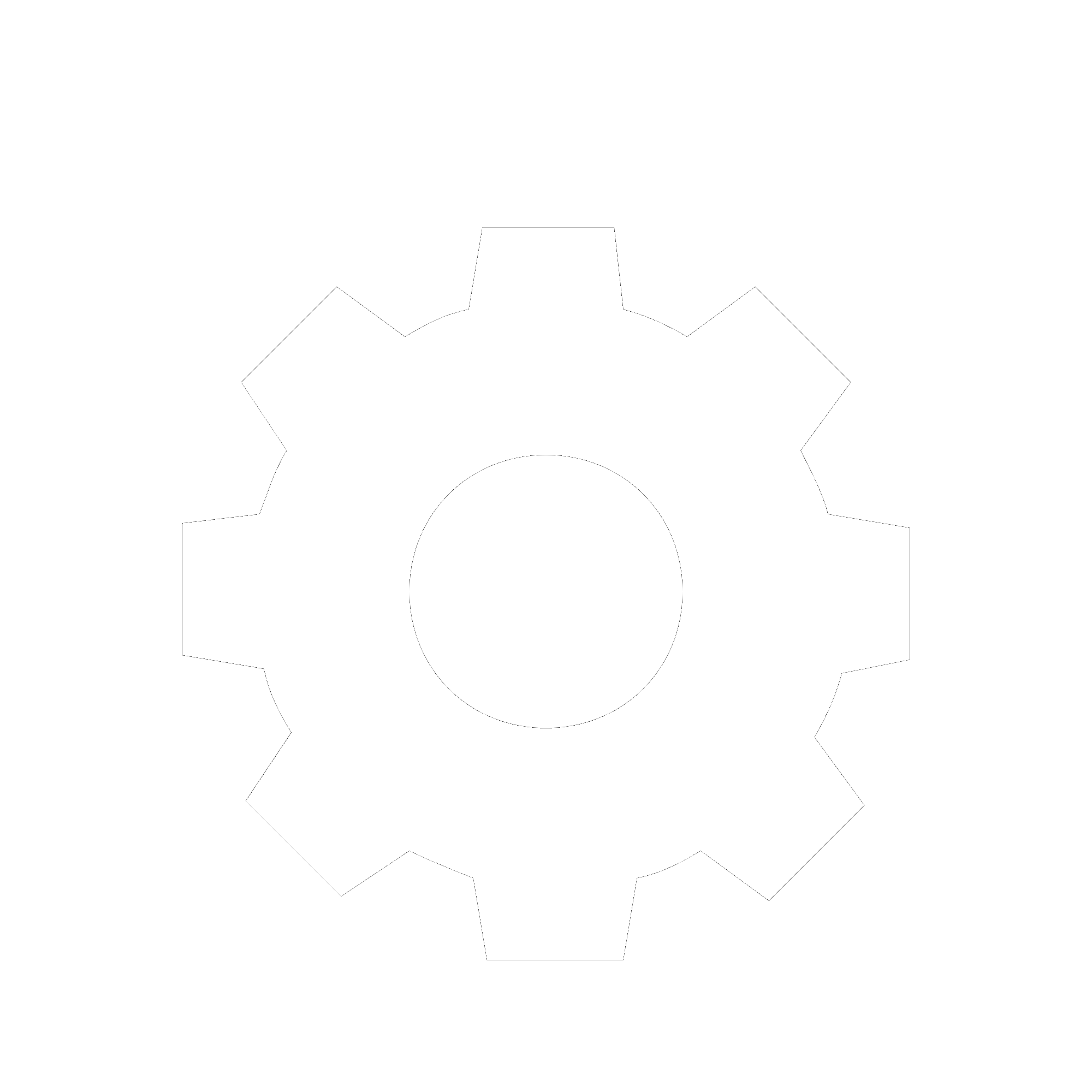
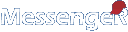
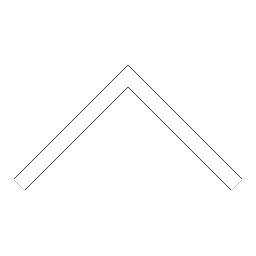


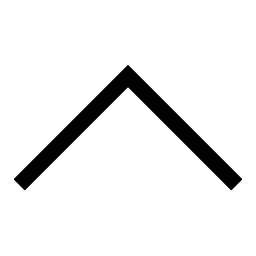
 Add users
Add users Remove users
Remove users Download as Excel/CSV
Download as Excel/CSV




 Project Revision History
Project Revision History